We will be looking at another simple feature today. Generally, when we give BI EE access to the end users, it is always good if the dashboard contains the frequently accessed URLs or the intranet URLs that are common within the organization. For example, some users might want to have a Google link on the top of the dashboard which should be available in whichever component of BI EE that they go into. If you are not sure what i mean, look at the screenshot below.
If you notice, generally we only have Dashboards, Answers, More Products, Settings(if you have privilege) and Logout URLs in everyscreen. What if the organization policy is to have the company home URL and other commonly used URLs to be part of the same set of URLs. So, our aim today is to look at a simple way of adding some static URLs like Oracle Home page and Google to the other set of URLs. The steps are listed below
1. Go to {OracleBI}\web\msgdb\messages and copy the file commonuitemplates.xml to {OracleBIData}\web\msgdb\customMessages (if you dont have this folder create a new one). Now open this file in a text editor.
2. Search for the web message kuiMainBarActionsTable and add the below listed lines immediately after the tr tag.
<td class=”DashBarProductCell”><a href=”http://oracle.com” target=”_blank”>Oracle Home</a></td>
<td class=”@{classPrefix}Sep”>-</td>
<td class=”DashBarProductCell”><a href=”http://google.com” target=”_blank”>Google</a></td>
<td class=”@{classPrefix}Sep”>-</td>
So, what this does is it adds 2 new URLs to the existing layout. But remember this will affect the UI for all the users.
3. Save the file and restart presentation services. Now, you should have these 2 new links added to the dashboard.
This can be useful if you dont have any other option but to add the links for all the users.
For Email-
In step 2, you can add the below HTML immediately after the <tr> tag.
<td class="@{classPrefix}ActionCell"><a href="mailto:groupname@mycompany.com" target="_blank">Mail Link</a></td><td class="@{classPrefix}Sep">-</td>
<td class="@{classPrefix}ActionCell"><a href="mailto:groupname@mycompany.com" target="_blank">Mail Link</a></td><td class="@{classPrefix}Sep">-</td>
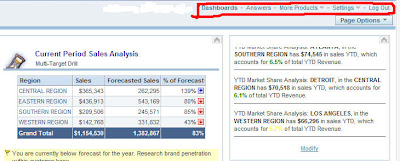
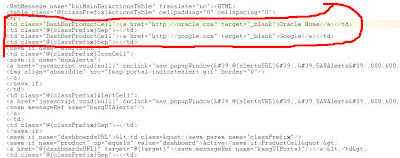
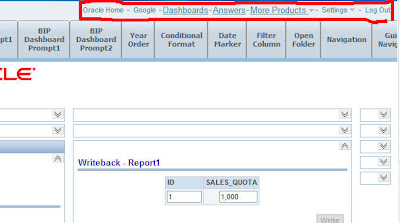
No comments:
Post a Comment
Thanks to Comment
--Add--